Version 1.6.2
February 26, 2020
Resolved Issues
Minor bugs fixed.
Version 1.6.1
February 5, 2020
Resolved Issues
Minor bugs fixed.
Version 1.6.0
January 13, 2020
Resolved Issues
This version solves a bug on stored frequencies, where decimal values were rounded (i.e. 3Hz instead of 3.5Hz).
In the case of shared data via the remote database, this new app version has to be installed on all computers otherwise the access to the data will not be possible.
Version 1.5.1
December 2, 2019
Resolved Issues
Added missing integration time values (4s, 6s, 8s).
Version 1.5.0
November 22, 2019
New Features
New active noise filtering algorithms.This new algorithm is able to distinguish between noises and discontinuities in the signal.Unwanted ambient noises will keep being filtered for a few seconds in order to avoid glitches in the measurement.However, discontinuities created in the signal when the user is adjusting the watch accuracy will not be filtered. This gives the user the fastest reactivity of measurement display possible.Unfiltered signal during movement precision adjustment.
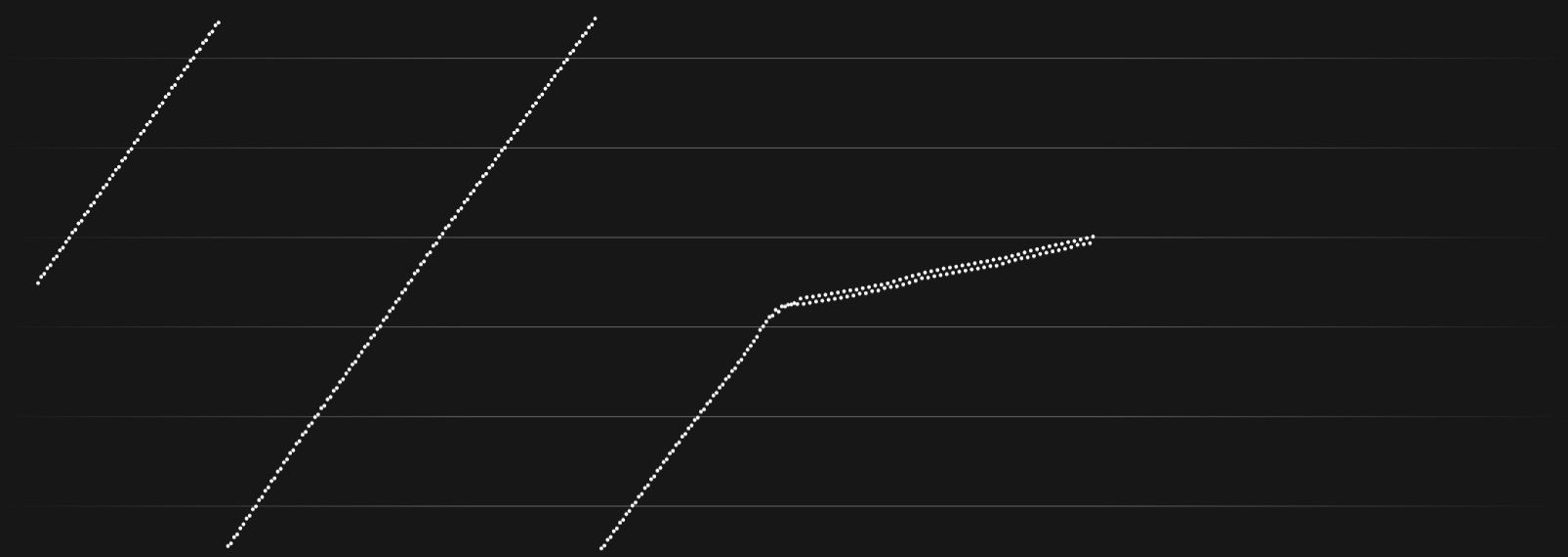
Added 4 zoom levels in the scope view.
A double-click in the Scope View switches between four different zoom levels:
- The classic alternating Tick / Tock display
- One Tick and one Tock in the same view
- Displays 3 peaks
- Displays 4 peaks
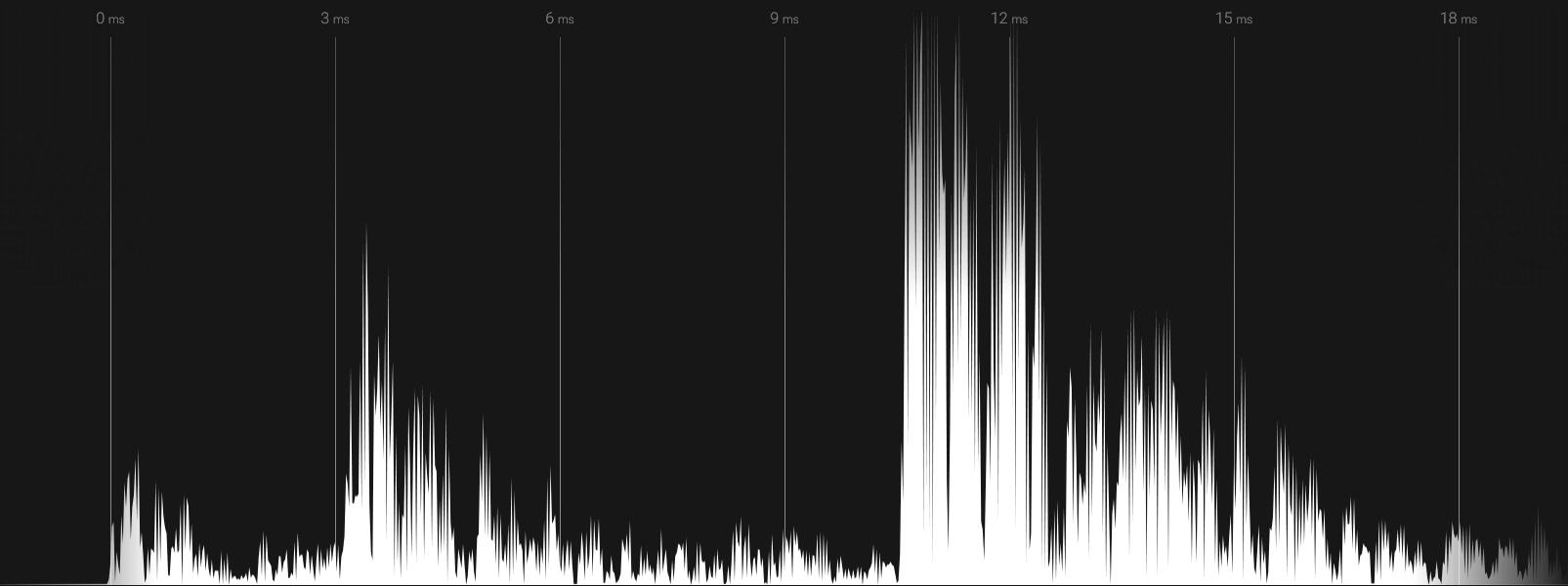

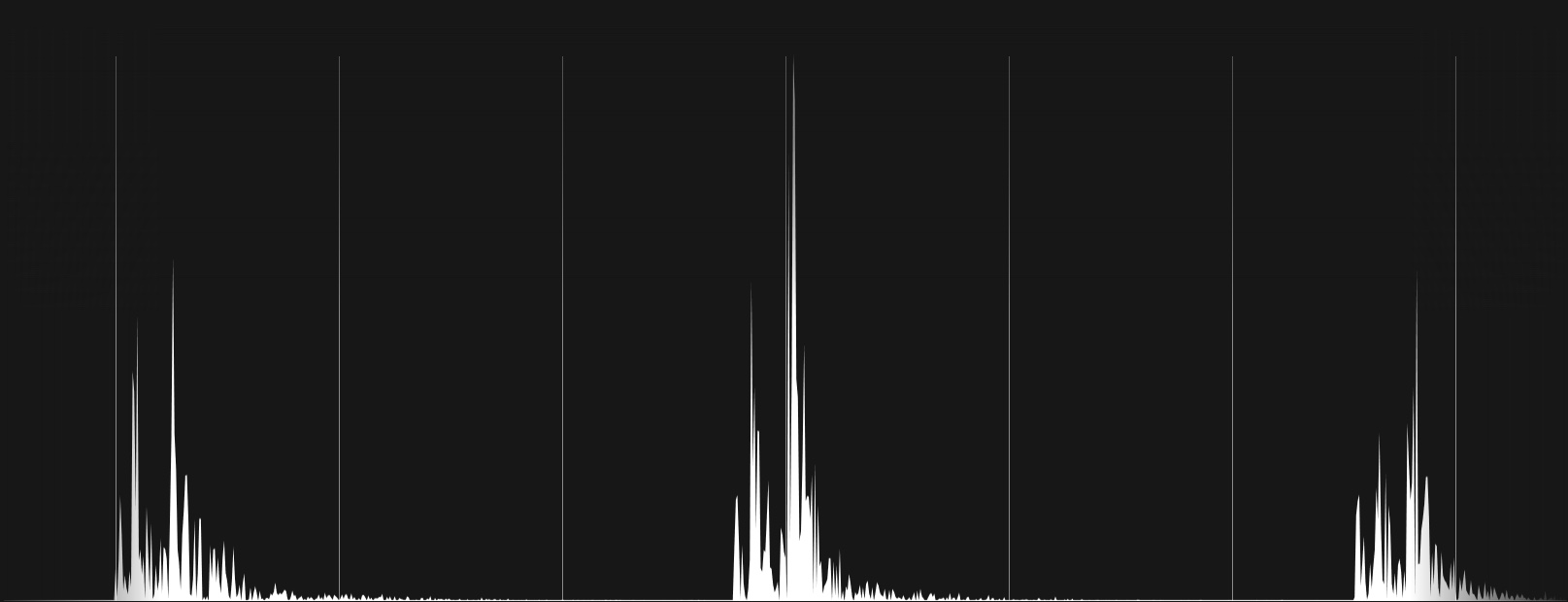
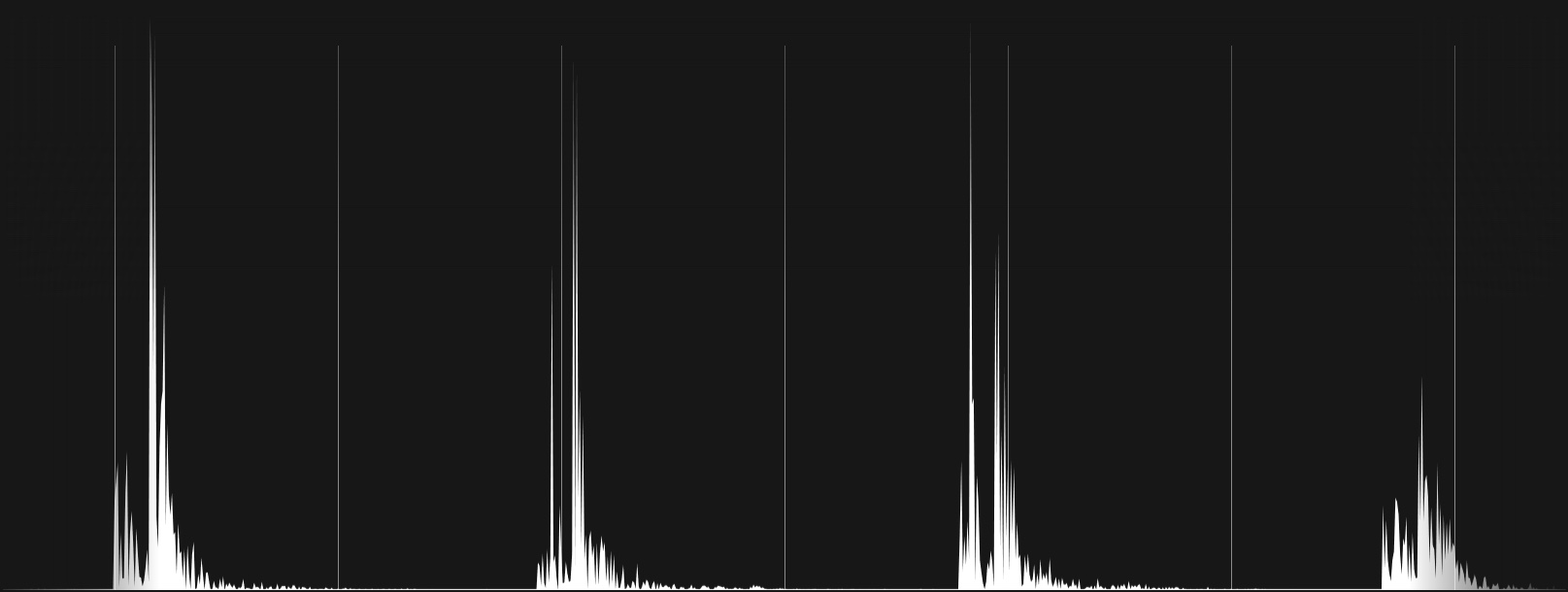
Enabling / disabling the scrolling of the diagram display.
A simple double-click on the Diagram View enables or disables the scrolling effect of the diagram. Disabling the scrolling has absolutely no physical meaning as we all know that time flies ;). This is the historical way of displaying diagrams as old tools are not able to process the data. But…some of our users are still attached to this display, so here it is!
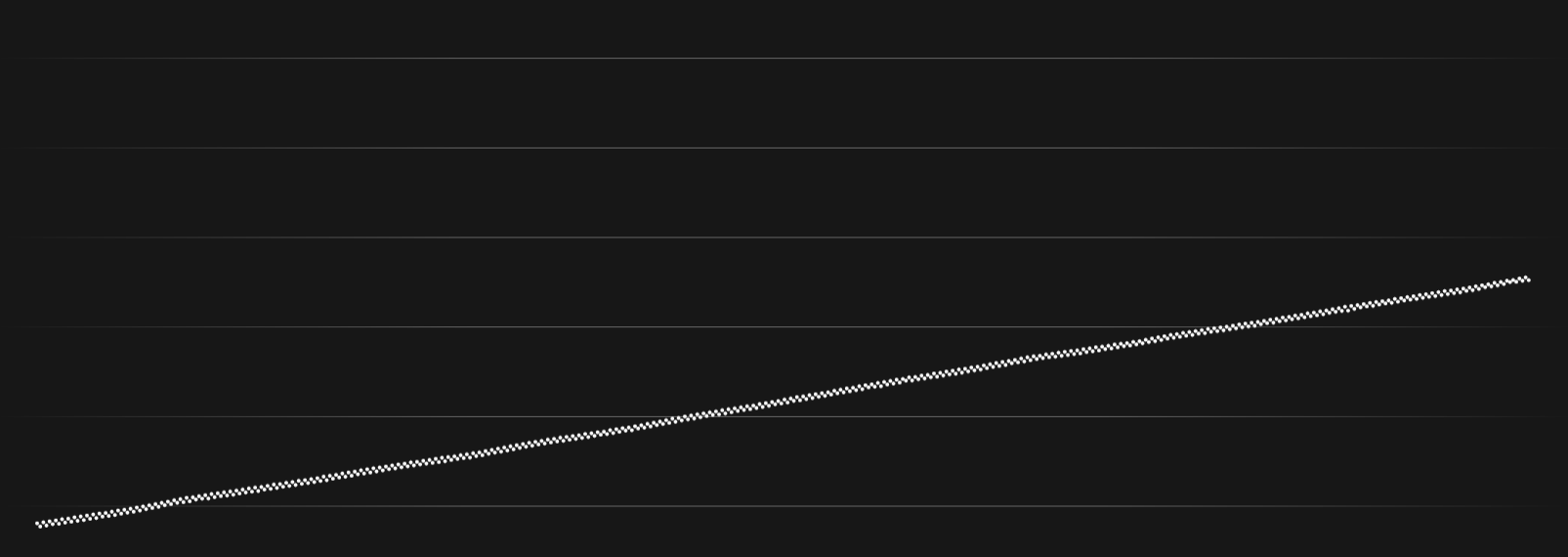
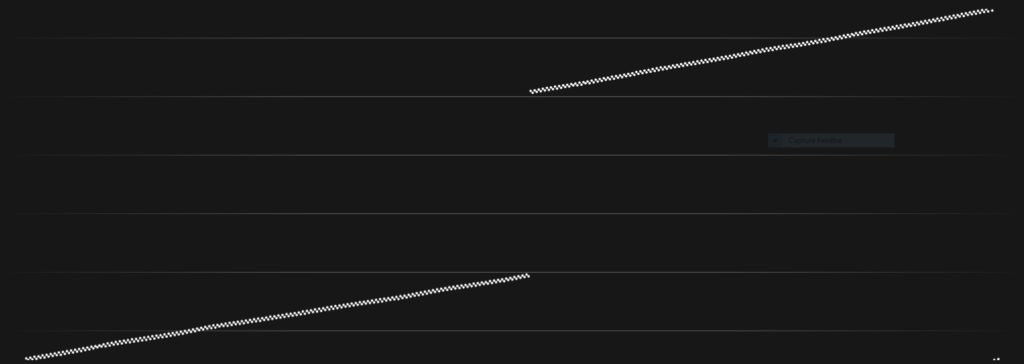
Pause and Resume a measurement. Click the pause button located on the right of the top bar to pause the measurement. This freezes all the views. When paused, the analysing is still processing in the background. Click the button again to display the last values and resume the measurement.

Resolved Issues
Improved the computation of the amplitude for the Omega co-axial escapement (lift angle 37°)